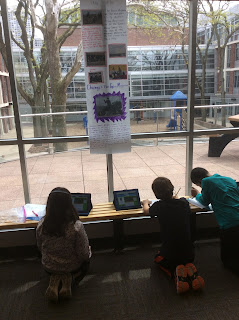The next step in the third grade neighborhood study and 3D design challenge was reflection. Students had their notes from the see/think/wonder thinking activity looking at the history and architecture of the three neighborhoods they studied. Students also went on a field trip visiting the three neighborhoods to look at the details, architecture and to learn more about the history and culture of the different areas. Students were able to take pictures throughout the field trip. When students returned after their field trip we introduced the next step of the project. Students learned that they were going to use the 3D design software Tinkercad to create and print an object that was connected to something they learned or saw during their neighborhood study. Students spent time looking at their notes and pictures to identify something that they really connected to in one of the neighborhoods they visited. Students then wrote up a reflection on their inspirations. Students thought about the what but also the why. They wrote down why they were focusing on this inspiration and how that was connected to the neighborhood culture and the history that they learned about.
Third graders were introduced to Tinkercad 3D design software, www.tinkercad.com . Tinkercad is a free software program that is a great way to introduce students to get them started in the designing and printing process. The first step was to have students look at the different shapes that are available for them to design with. We had the students sketch out their ideas first, think about what shapes they could use to make their inspiration. Third graders were also shown how to change and rearrange the different shapes, make them larger or smaller, cut and reshape them and layer and build with the shapes. Then the students started designing. Some of their designs worked but many of the third graders needed to think and rethink their designs to make it work in the Tinkercad program. Students also had to get comfortable with the 3D design process. They needed to change the angles and rearrange the views so they could see their designs from all angles to make sure that their 3D design was complete. 3D design can be frustrating and take many iterations to create a final print. This project was a challenge for many of the third graders as they learned the program.
After students sent their final prints to the library’s 3D printers. The final step of the process was for students to create a Google Drawing poster with information about their project for the all class share out. Third graders included a picture of their inspiration, a screenshot of their Tinkercad design and a writeup of their explanation of their projects. Students included what they were inspired by, why they choose the project, and what connection the object had to the history and culture of the neighborhood.
Third graders did a great job on this project. They were excited to make deeper connections to the neighborhoods and city that they live in by learning more about the history and people that inhabit it. Students also really embraced the challenge of thinking about a building, sculpture, or historical event that they connected with to design a 3D object inspiration. They took on the challenge of learning the 3D design software. It was interesting to watch the students as they struggled to figure out how to make their designs work and the challenge of taking on learning a new skill. It was a struggle sometimes to take a step back and let the students figure out how to fix their designs on their own but it was worth it see the excitement and pride on their faces as they finished their designs and sent them to be printed.