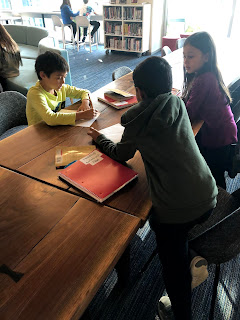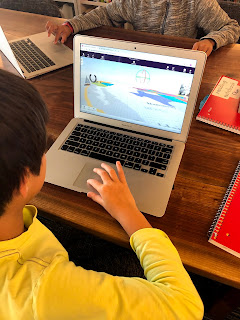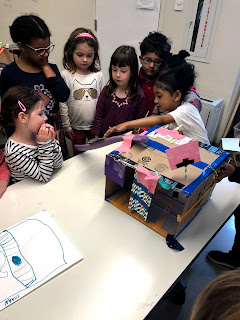I was looking for something to do in the few short weeks before the winter break in December. It is always an awkward time because it is not enough time to do a deeper dive project but I still want the work the learners are doing to be meaningful and engaging. My second graders love to do projects and we had not done anything with 3D printing yet this year, so I was brainstorming some 3D printing project ideas. I was talking to a second grade teacher and she mentioned a cookie making project her students do with the chef in the cafeteria. Making connections with the math lessons, students would be measuring different amounts of ingredients and then baking cookies. This was a lightbulb, what if the students designed and 3D printed cookie cutters that they could use in their math lesson!
This project connected some of my school library curriculum goals to continue to advance learners’ design and 3D skills, connected to the math curriculum in the classroom and was a fun project for second graders to take home and share with their families.
I started the project by reading the very funny book “The Duckling Gets a Cookie!?” by Mo Willems. The pigeon books are favorites in my library and always lead to lots of laughter. I then shared a story of purchasing some cookies for a Thanksgiving dinner I was attending. I talked about how the cookies were shaped like turkeys, pumpkins, and pumpkin pie slices. Second graders shared different cookie cutter shapes they had seen. The whole class did a Google search to find images of different cookie shapes. I also brought a couple of cookie cutters to school for the students to look at and get ideas for different shapes and to explore the design of the cookie cutters.
The next step was planning and designing. Students drew pictures of the items they wanted to make into a cookie cutter, everything from snowmen, to soccer jerseys and flowers to pizza slices. Second graders added all the details to their pictures. I then had them take a black marker and just outline the outside of their drawing. With the outlining, students were able to see the shape of their cookie cutter.
During the next library class, I introduced the Morphi app. Morphi is a great 3D design app. I really like to use this with my younger students because the app is very user friendly and students are able to use the 2D to 3D feature. Second graders used the 2D to 3D feature to draw the outline of their cookie cutter design, then with the press of a button, the app converts their 2D drawings into 3D designs ready to be printed. The Morphi app was a new tool for my students, introducing the app was a way to “[lead] inquiry-based learning opportunities that enhance the information, media, visual and technical literacies of all members of the school community” (School Library III.A.2). Learners were introduced to a new technology tool, building on previous knowledge, and growing their skills with apps and technology.
Over the next couple days, we printed the cookie cutters using the library’s 3D Makerbot printers. The finished cookie cutters were passed out to each student to use in their math lesson and then students were able to take their projects home.
This was such a fun project! My second graders were so excited to design their own personal cookie cutters and learn a new 3D design skill. They were also thrilled to be able to use their cookie cutters in their math less and then take their cookie cutters home and share them with their families. I was happy to engage in a meaningful project that helped me reach some of my library curricular goals and find a way to collaborate with a fellow educator to help with a lesson in their math curriculum. All around the project was an awesome way to spend the couple of classes before the winter break!