The first step was introducing the project to the students. We talked about the setting, beginning, middle and end of the story. Then we talked about important events that happen for the main character Charlotte Parkhurst. Charlotte loses her parents at a young age and is sent to an orphanage, she later escapes the home, dresses as a boy, travels across the continent and ends up becoming a famous stagecoach driver. Students were put into collaborative pairs. They talked with their partners and brainstormed five to six major events in the story. Then they talked about what an important artifact would be for each event. Groups documented their ideas on their planning sheet, the sheet listed the major event, when it occurred in the book, the geographic location, the artifact idea and how the artifact illustrated the event. Learners were "actively contributing to group discussions" (Learner III.D.1) and "establishing connections with other learners to build on their own prior knowledge and create new knowledge" (Learner III.B.2) as they were sharing and planning their virtual worlds.
Next, we introduced CoSpaces. In CoSpaces, students are able to work in a shared space. They are able to upload images, video, 3D objects and use items from the CoSpaces library to create a 3D dimensional world. The objects from the CoSpaces library are codable. Students are able to use simple drag and drop coding to add movement and sound to the objects. Fourth graders were able to add text to explain their objects and the connections to the story. CoSpaces was a new tool students were learning to be able to share their understanding. This was a way to have learners "use a variety of communication tools and resources" (Learner III.B.1)
Then, students started creating. They all used the same map as the “floor” of their VR space. Each member of the group was able to be in the same space. Students talked to their group members and decided who would focus on what event. Then students started building. They looked for images that would fit with the different events, some used Tinkercad to design 3D objects to upload into CoSpaces. Some used the items in the CoSpaces library and added coding options to add motion to their objects. Students talked through challenges when they were not able to find the exact object they were looking for, struggled with coding or needed help with 3D design. They also used the library’s Oculus Go headsets to “step into” their VR world and see what viewers would experience and made changes and adjustments. (Note: VR headsets are not necessary to use CoSpaces, students can explore and view the world on the website).Students even had other groups check their worlds and give feedback on the experience and made changes based on that feedback. By engaging in this process, students were expanding their ability to "[solicit and respond] to feedback from others" (Learner III.C.1).
The final step was a whole class share out. Each group had their world on one of the Oculus Go headsets and students went to different stations to experience the worlds created by their classmates. There were lots of “oohs and aahs” as fourth graders put on the VR headsets and navigated around the worlds created by their classmates.
There were a lot of aspects of this project that I really loved! One, I loved that a 15 minute conversation lead to a collaborative project that integrated literacy, design and technology. Two, I really loved to see the students engage in creation with new materials. We have used virtual reality as a passive experience, to view material that someone else had already created. It was wonderful to find a way for students to be able to create in this new medium. Finally, I love when areas merge together to create an opportunity for students to be collaborative with each other and develop those skills and to work and support each other. I am excited to see how this technology evolves and new opportunities for students to be creators.

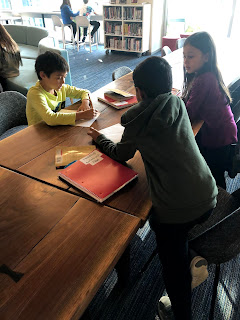

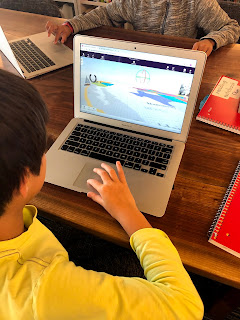




No comments:
Post a Comment
Note: Only a member of this blog may post a comment.